What is FORTUNA_Solid?
Aim of the Software
Shape recognition technology enables mesh generation conforming to the parameters. Creates shared nodes/duplicate nodes depending on the setting if contact surfaces are recognized.
Benefits of FORTUNA_Solid
- Consistent outcome regardless of the operator
- Automated mesh generation according to meshing rules
- Automatically recognize contact surfaces and share nodes
Function Overview
Function List
- Consistent mesh generation by shape recognition and mesh creation rule setting
- Assembling for bolt modeling and contact surface mesh sharing
Built-in Functions
Mesh Generation Process Flow
| Execution command | Disassembling | Feature recognition | Mesh generation | Assembling | |||
|---|---|---|---|---|---|---|---|
| HyperMesh | Input assembly | Bolt/Screw | Bead | Beam Assembling | |||
| Pairing recognition | Hole | TETRA | Contact surfaces mesh Shared/Duplicate |
||||
| Geometry Cleanup | Fillet | Error modification | |||||
| Contact surface recognition | Contact surface meshing | ||||||
| Shape simplification | |||||||
| Unique Features | Unique feature meshing | ||||||
| AI-equipped | Defect surface search | Additional feature recognition and mesh pattern | |||||
| Detection of mesh deviating the meshing rules | |||||||
Mesh Control With SAG Limits
Example of mesh division by SAG settings
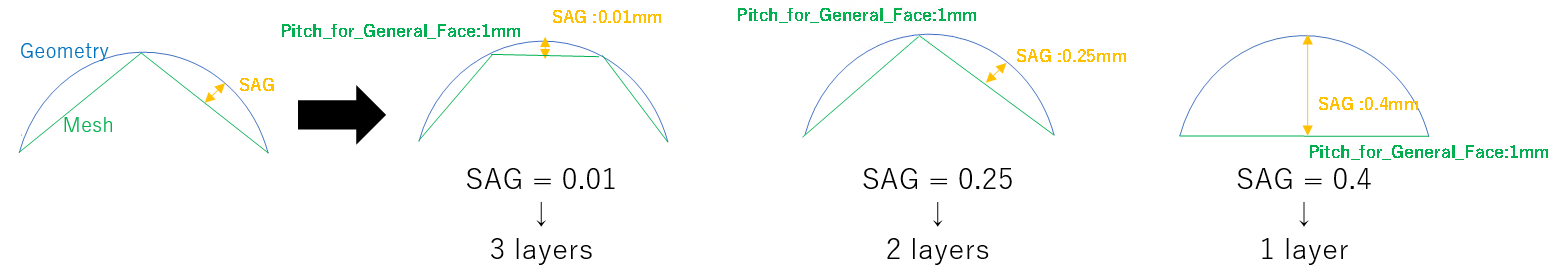
Comparison of mesh creation results with only SAG setting changes
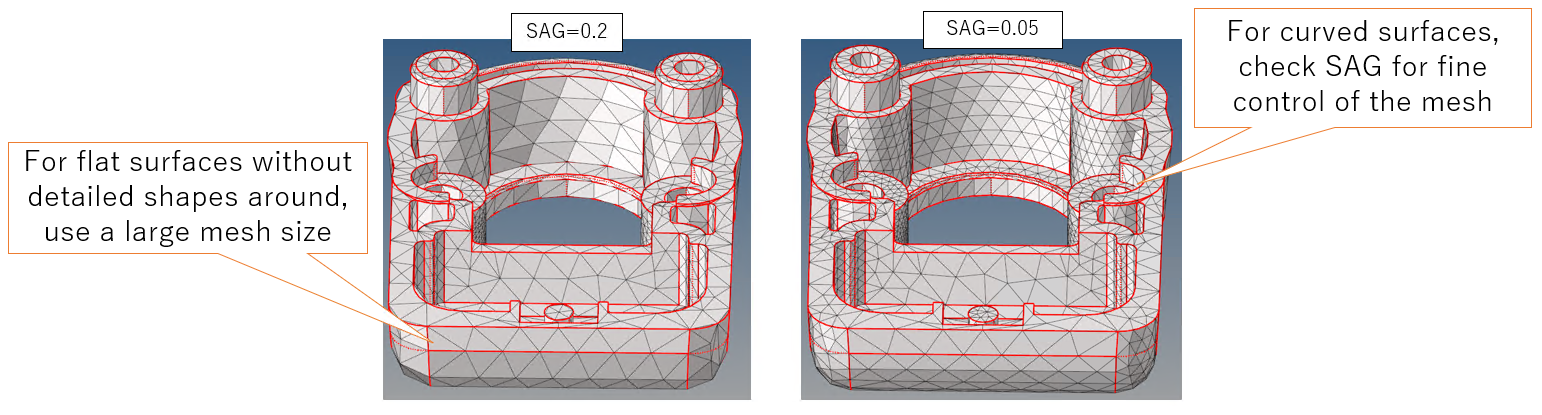
Fiilet Flow Control
Processes of Fillet Flow Control
- Check whether each surface is a part of fillet surfaces
- Check the flow of surface construction and perform cleanup
- Calculate the appropriate number of divisions from the radius and width of the fillet
- Creating a mesh along the flow based on the calculated number of divisions
Examples of Mesh Creation Result with Fillet Flow Control
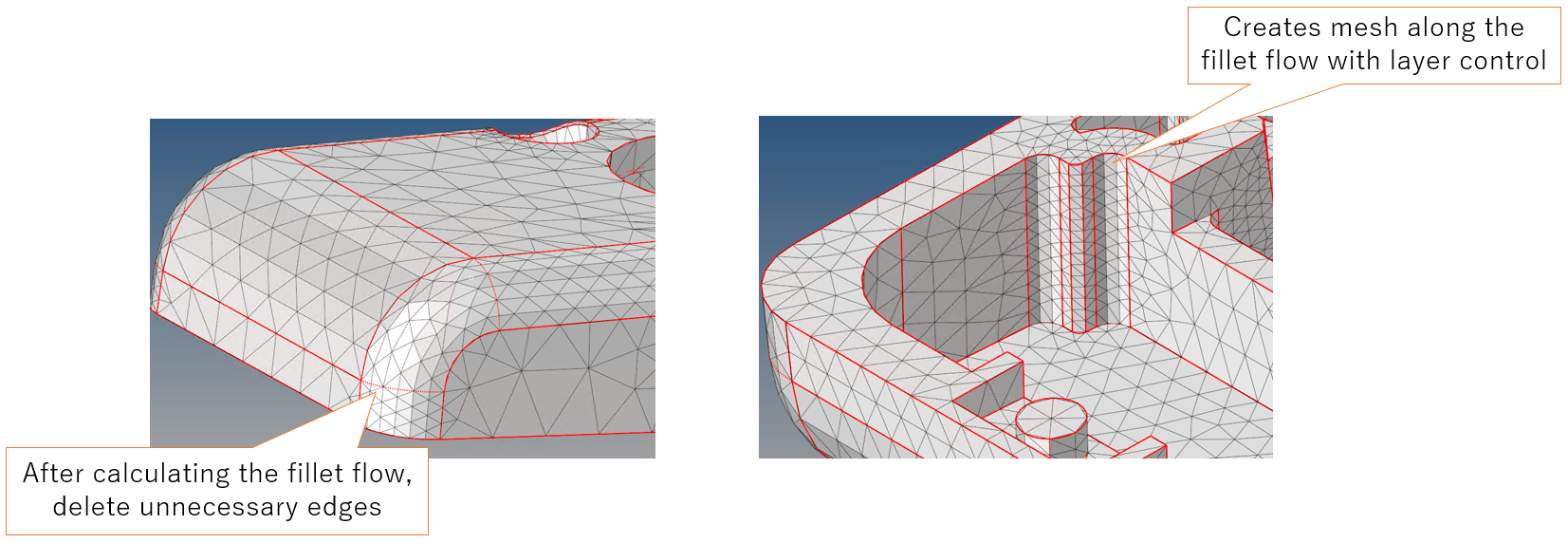
Shape Simplification
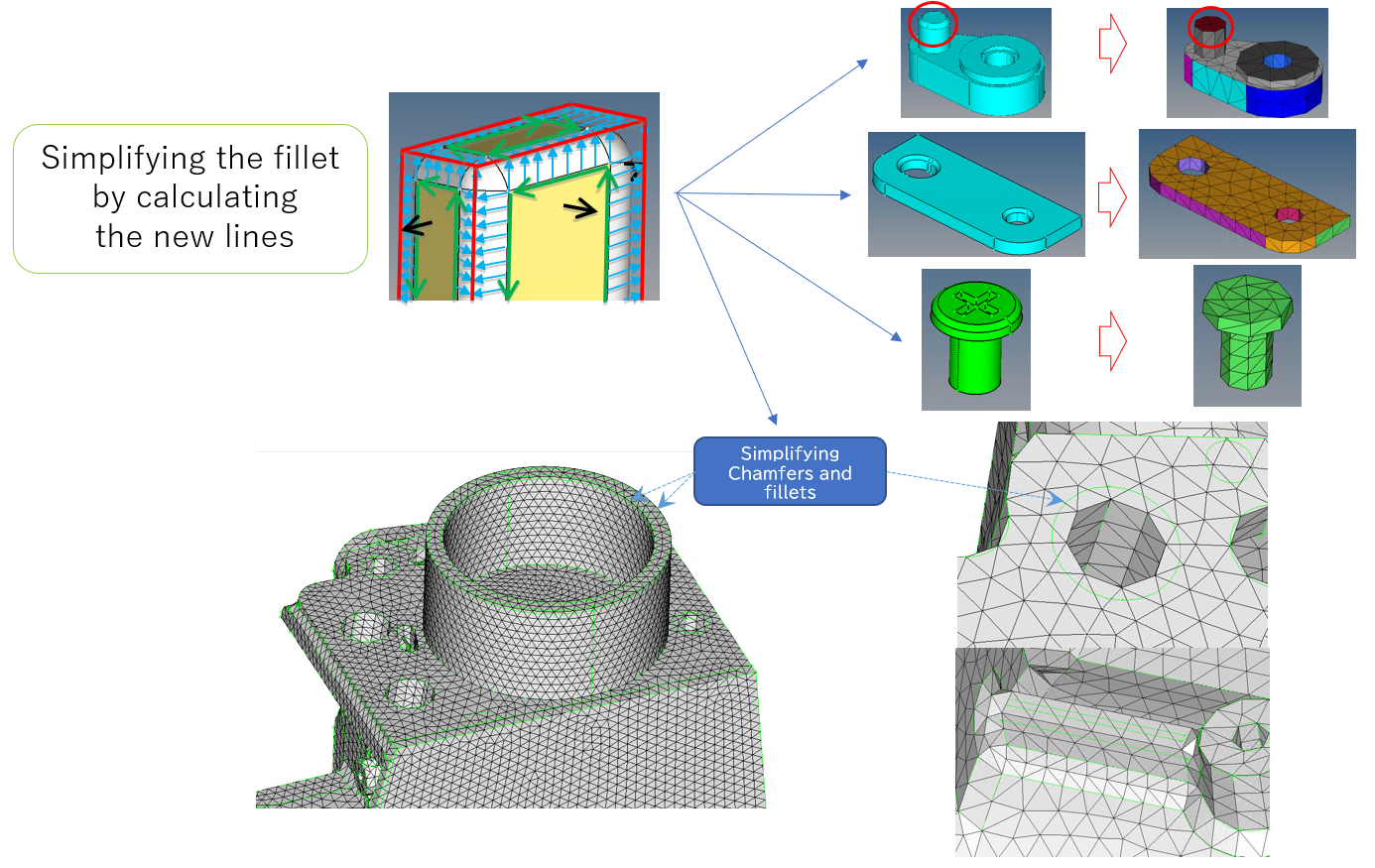
Contact Surface Node Sharing (Also supports mismatched surfaces))
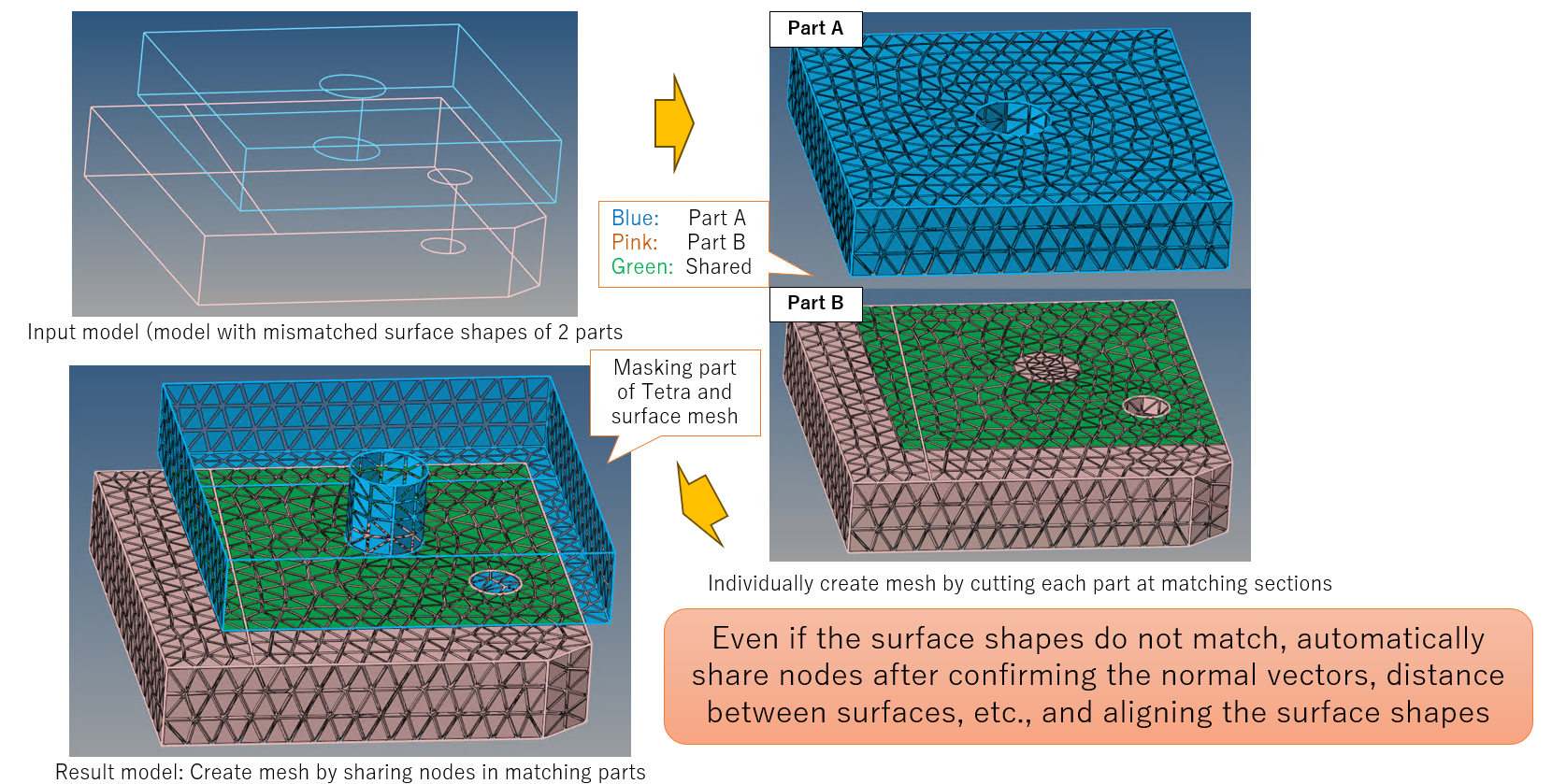
When contact surfaces are recognized, nodes are controled to be shared or duplicated, depending on the setting.
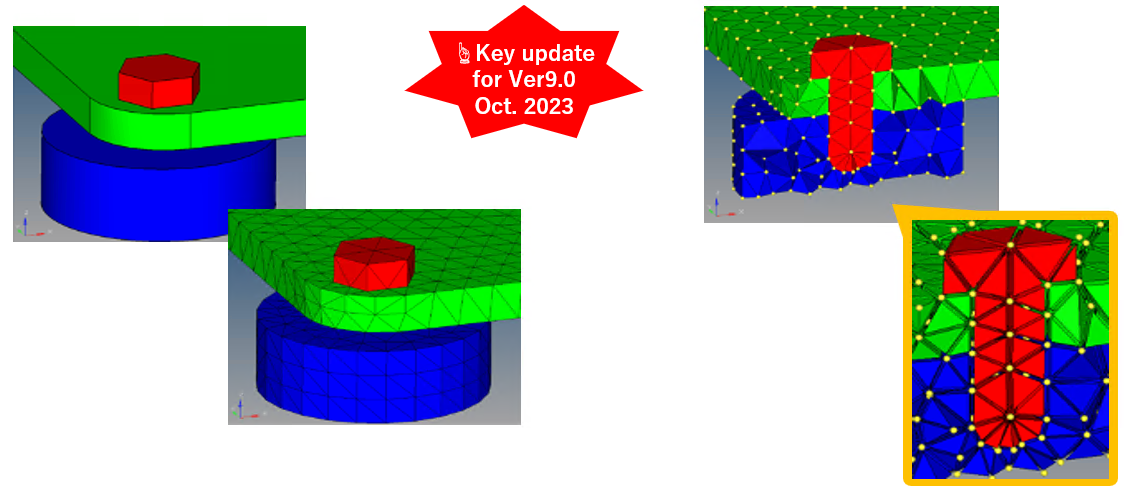
Recognition and Modeling of Bolts and Screws
Search for bolts and screws with shape recognition and create rigid models.
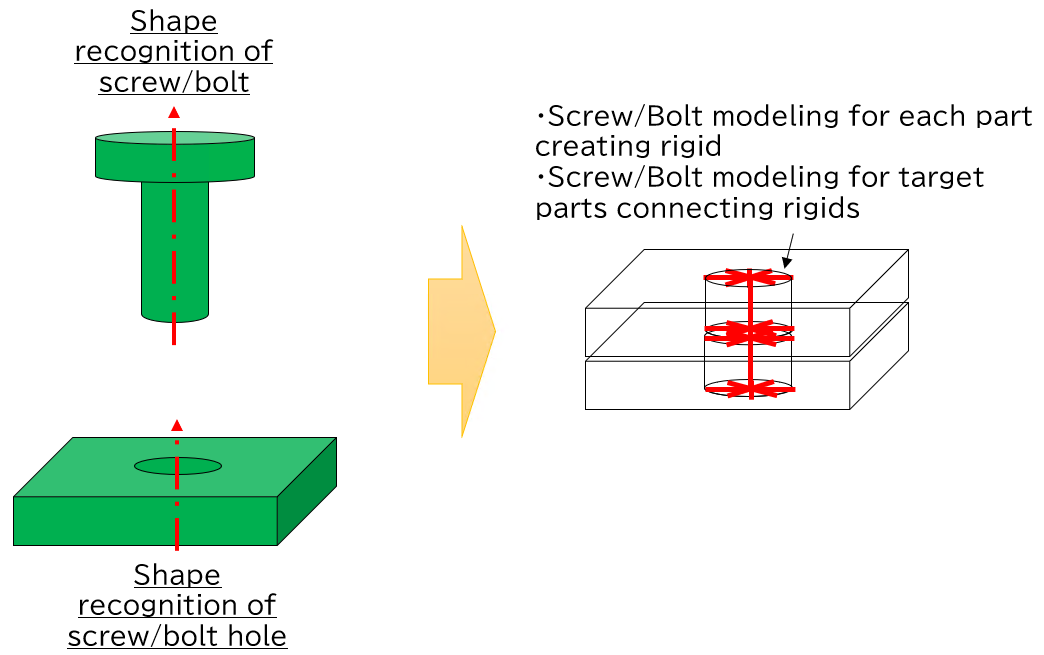
Operation Procedure
GUI of FORTUNA_Solid requires only 3 steps and outputs results fully automatially
