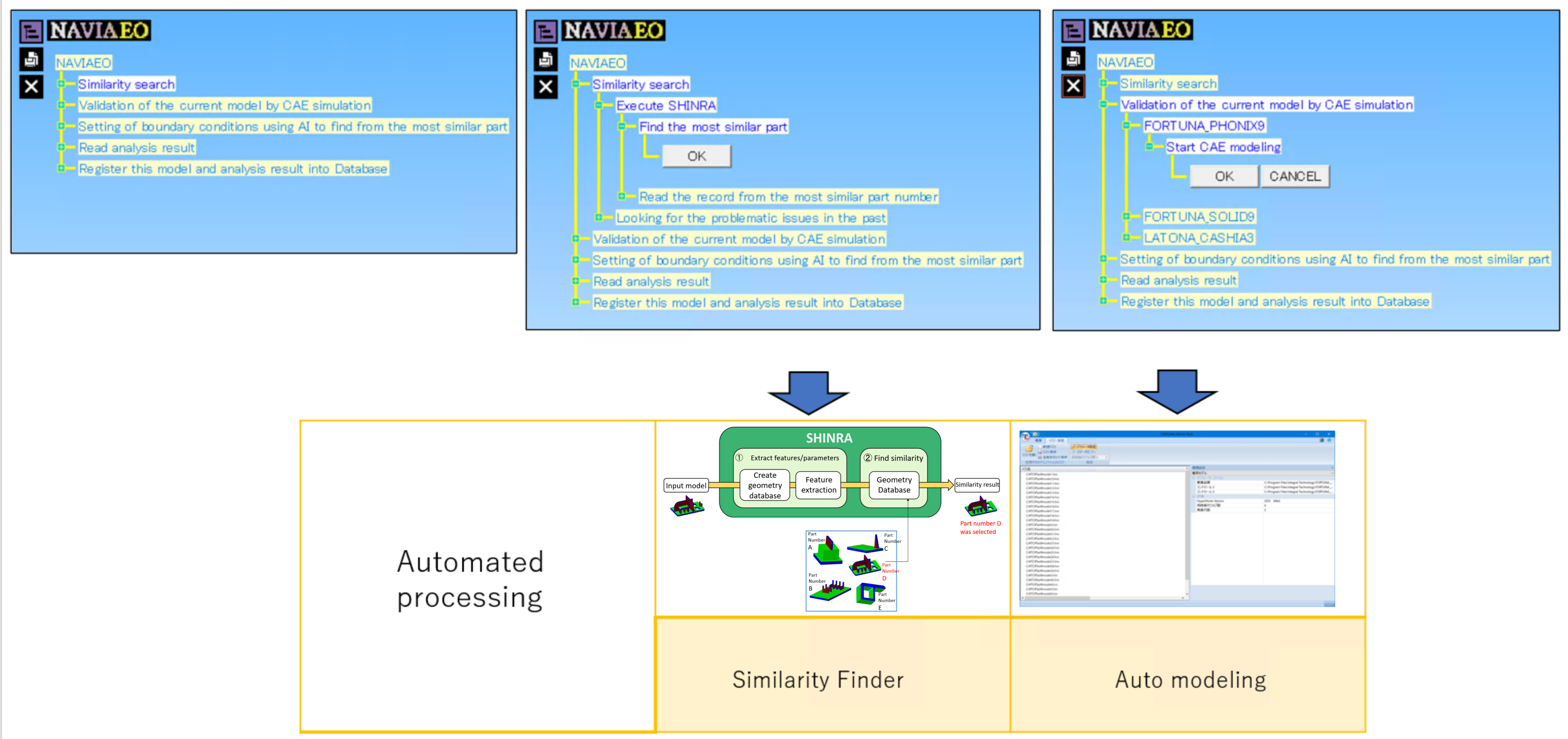What is NAVIAEO®?
A navigation software using tree menu to help control/handle the overall process
Required software
- HyperWorks (Altair Engineering)
Introduction
Functions of NAVIAEO®
- Integration of all necessary operations in CAE software
- NAVIAEO® will integrate the overall analysis process using tree menu by just embedding macro commands or any functions of automated process that can be executed in CAE software.
- Simple operation using tree menu
- Through customization of the generally used operations in CAE software and navigation using tree menu, even unexperienced users will find it easy to operate CAE analysis
- Different multiple CAE software can be integrated into one tree menu so that all operations of the different software can be controlled from the same tree menu
- User-friendly navigation tool for beginner users
- NAVIAEO® has menus that is adjustable to fit for beginner CAE users
- Also by right-clicking into the menu, know-how/HELP information will displayed in case it is needed
Embedded functions
An example of process flow using NAVIAEO®